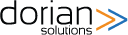The Trello board is an important tool we use during software development to communicate the status of the project to our team and clients. It is a web browser-based app that we can invite people to that allows an ‘at-a-glance’ view of where the different parts of a project are in the development process. It serves as part ‘To-do’ list, part workflow tracking, and part communication tool. Trello is an incredibly flexible tool that can be used in different ways
depending on a specific user’s needs. For this article, we’ll talk about how we use Trello in our process at Dorian Solutions.
The major parts.
To start off, we’re going to look at the parts of Trello as they apply to our clients, and how we use them to communicate and share the status of a project. We’ll go from general to specific and give examples to get the idea across.
The Board.
Each project gets its own Trello board. This board will contain all the items to be developed as well as the steps of the process each will go through from the initial conception to
the finished feature.
The List.
A board is made up of multiple lists. In our process, we use a list for each step of our development process. A feature being developed will make its way from left to right through all of the appropriate lists. Occasionally a feature may need to go back a few steps if changes occur or if the feature is updated.
The Card.
We break down software development into chunks of work that need to be done. The cards in Trello represent these chunks of work. A card could be a single screen in the software, or a single feature on a screen. Whatever makes the most sense for that chunk of work. Think of it like a single item on a ‘To Do’ checklist. Each card contains the instructions, referred to as ‘Requirements’ for completion.
These cards are created so we can see all the things that need to be done in order to complete this version of the software. Then each can be dragged and dropped along the process from list to list until it has been developed, tested and approved. In this way, we can see how many cards there are at any given step in the development process.
Communication also takes place on these cards. Each card allows all the users on the board to add comments and attachments. Often you’ll see comments that are questions from the developers, or notifications when something is ready for review or testing. This area provides a great record of everything that has occurred for the card.
As part of Dorian Solutions’ philosophy to truly be partners in your project, we believe in transparency and providing our clients with the opportunity to be involved at any degree you are comfortable with. Trello is a great resource to get a sense of the status of a project overall, see where any particular part of the software is in the process of development, and communicate with the team. The best part is that it’s only a bookmark away and available to review whenever you like. Reach out to us today to learn all the ways we can help you get back to growing your business, not just running it.
For more information on Trello and its features, check out this link: https://trello.com/en-US