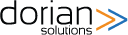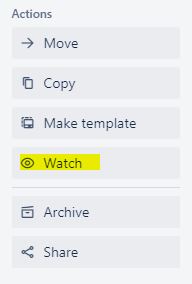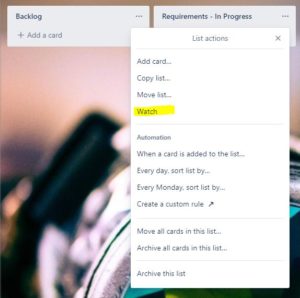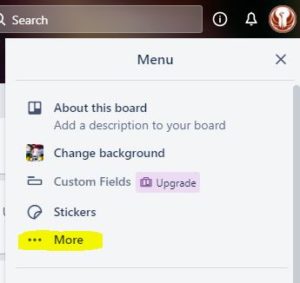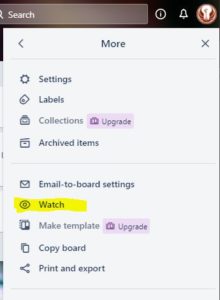The Trello board is an important tool we use during development to communicate the status of a project to our team and clients. As a project ramps up, there can be a lot of things going on at the same time. At any given time, different features are at different points of development, and some items may need to be reviewed and approved before they can move forward.
As a client that wants to stay informed on what needs your attention, this might seem pretty daunting. Besides, you’re busy and don’t have time to constantly check the board and scour through everything to make sure you don’t miss an update. There has to be an easier way, right? Yep, there sure is. It’s the ‘Watch’ feature in Trello.
The Watch feature allows you to watch a single card, a list, or the whole board. Whenever there has been a change or update to anything you’re watching, you can get a notification. This saves you from having to constantly check on the board. Here’s how it works…
Watch a Trello Card:
If you only want to monitor specific cards, you can easily do so with the Watch feature. Here’s the steps:
- Click on the card you want to watch. This opens the card to show all its details.
- Look down to the lower right side of the card details for the ‘Actions’ menu and click ‘Watch’.

Super simple. Now you’ll get notifications whenever there is an update to that card, such as someone adding a comment, or moving the card to a different list.
Watch a Trello List:
In many cases, you may want to keep an eye on an entire list. This is common when there’s a Client Review list, where we put items that need your review and approval before they move on in development. Watching a list will notify you about any updates that occur in that list, such as a new card being moved into the list. To watch a list:
- In the upper right corner of each list is a menu icon (it looks like three little dots). Click on that and a menu will appear.
- Click ‘Watch’ from the menu. Just like with a card, you’ll now get notifications whenever there’s an update on anything in the list

Watch the Trello Board:
If you’re ready for the big time and looking to stay on top of every single update, you’ll want to watch the whole Trello Board. No need to watch every card or every list individually. Turning this one on will send you a notification any time there is an update on any item in the board. Here’s how to watch the board:
- Head to the board menu located in the upper right corner and click ‘Show Menu’:

- Then choose ‘More’:

- Then choose ‘Watch’

Easy as that! Now you’ll get notifications whenever there’s an update to any item on the entire board.
The Watch feature is an easy and powerful way to efficiently keep up to date on items throughout the life of the project. It saves you a ton of time and you can rest easy knowing you won’t miss any important updates.
A Note on Notifications:
Keep in mind that you want to check and make sure your notification preferences are set the way you want. These control how often you get notifications – or if you get them at all. You can also control how you get your notifications. They can be sent to your email, or even posted as desktop notifications. For more information on how to manage your notification settings: https://help.trello.com/article/793-receiving-trello-notifications
For a recap and more information on how to watch cards, lists and boards: https://help.trello.com/article/799-watching-cards-lists-and-boards