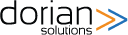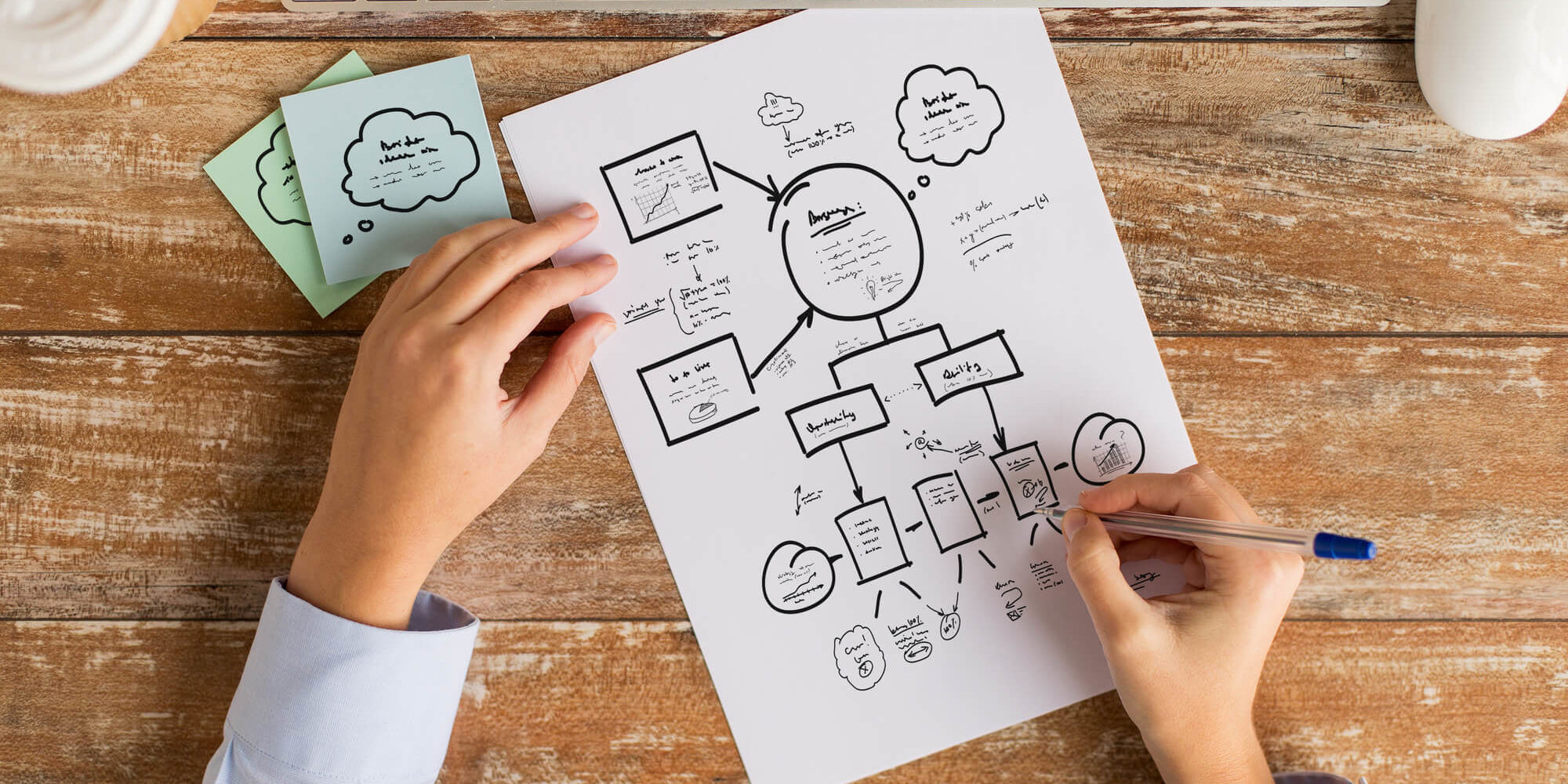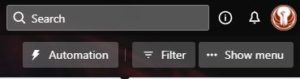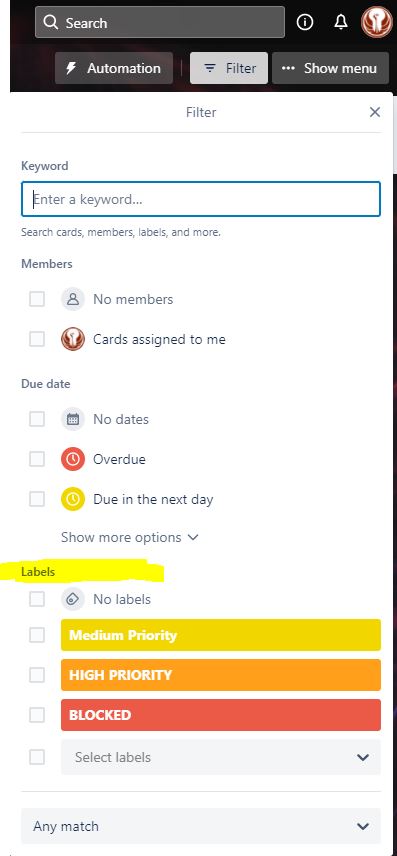Planning to Save Time
I hate wasted time. I especially hate wasted time if it’s avoidable. I think most would agree with that sentiment, but I REALLY hate it. I’m talking about the ‘chain it to my bumper and drag it down a gravel road’ kind of hate. That may be a little dark, but you get the idea.
I find time and time again that a little extra planning and organization pays off tenfold down the road. This is especially true with managing a software development project. In this article I want to share how this thinking applies to the way we name and organize Trello cards to get the most out of its searching and filtering features.
If you aren’t familiar with Trello, or haven’t read the previous articles in this series, definitely take a moment and read Trello Tips #1 – What is Trello? to learn more about the parts of Trello as they apply to our clients, and how we use them to communicate and share the status of a project.
Thinking Ahead
When we start creating Trello cards for a project, it’s important to realize that as the project progresses, there may eventually be hundreds of individual cards. Some may be for major features, others for updates, and yet others for bugs or issues. We need to be able to locate specific cards quickly and easily. This is especially true for our clients that like to be actively engaging with the Trello board for their project. To do this, we evaluate the project at a high level and create an organization structure that will allow us to easily identify cards. We then share this with our clients so they can find what they’re looking for without a hassle.
As with most things, there are several ways to accomplish this, and each person will have their preferences based on how they like to work. At Dorian Solutions, we do this through a combination of naming structure and Trello labels.
Trello Card Naming
When it comes to naming Trello cards, I like to use a tree structure that moves from the general to the specific. For example, say we need a card for a custom image feature in the User Details screen in the Admin Portal of your software. The basic structure we use to create the card title would look like this: Admin – Users – Details – Custom Image. With this type of naming structure, the feature can be identified at a glance from the title without needing to open up the card and read the details. This title also provides the key terms to make searching very simple.
Trello Card Labels
Trello also provides the ability to create color coded labels that can be applied to each card. We begin every project by creating a standard set of labels that serve the project’s needs. Additional labels can be added as the project progresses or edited as needs change.
One great benefit to using labels is that the Trello board can be filtered quickly by these labels making it easier to do less specific, large group searches. Labels can also be handy when the project architecture has many levels to it which would make the naming structure result in a very long card title. Using a combination of naming and appropriate labels helps more quickly identify Trello cards.
Searching / Filtering Trello Cards
When a project has an efficient, planned organization, it becomes quick and easy to locate the cards and information needed. To locate the Search functionality in Trello, go to the upper right corner of the header. Type your search terms and you’re all set.
If you want to filter the cards more broadly, you can use the ‘Labels’ filter. To access this filter, head back to the upper right and click on ‘Filter’. Then in the dropdown menu that appears, scroll down to the ‘Labels’ section. Here you can select one or more labels to display. The Trello board will then show only those cards that are tagged with that label.
When used together, these features in Trello can quickly narrow down the hundreds of potential cards and allow us to find what we need very quickly. It does take a little planning and preparation on the front end, but it certainly beats having to manually search through a disorganized jumble of cards trying to find the information you need each time.
For more information on Trello and its features, check out this link: https://trello.com/en-US
Keep checking back for more tips, truths, and insights into our development process!